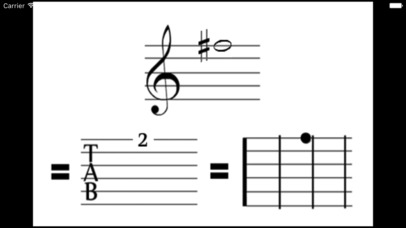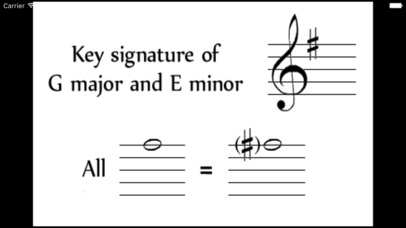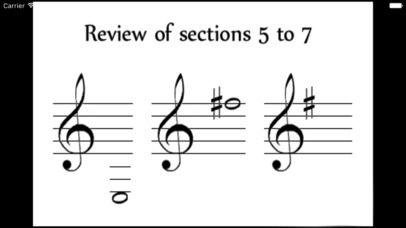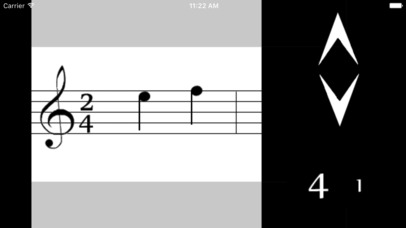
iReadGuitar Pro app for iPhone and iPad
Developer: Julian Wright
First release : 26 Jul 2017
App size: 26.34 Mb
Learn how to read music on the guitar. iReadGuitar Pro has 240 exercises to help you learn to sight read music.
It teaches guitarists of all styles to play from sheet music.
You can trial this unique and brand new method with iReadGuitar, the free taster app.
No previous knowledge of music theory is assumed. If you can play chords and simple riffs thats all you need.
The approach is step-by-step, with only one piece of new information presented at a time.
At first the melodies are extremely simple. As you learn more and more notes they become more complex. Its just like a touch-typing course where you dont immediately produce proper words and sentences. You have to wait until youve learned enough letters.
As you progress through the course the music will become more and more tuneful and you will soon begin to recognize many popular tunes.
The course is like a series of slide-shows each with an information screen followed by 4 exercises.
It is organised into 60 sections. There are 45 teaching sections and 15 review sections.
The teaching sections introduce only one new musical element at a time.
A new musical element can be a note, a rhythm, a key signature, a time signature, a rest, an accidental or a tie. Information screens explain what they are and how they work.
You will learn 30 notes in 6 keys and 5 time signatures.
You study at your own pace. There is no correct time in which to complete the course.
If a particular exercise is too problematic then move on to the next one for a while. As long as you dont skip sections or too many exercises then you should be fine.
Its also okay to watch and listen to the exercises before playing them. Orchestral musicians prepare like this all the time.
Tempo buttons at the beginning of each exercise give you essential control of the speed you work at.
You can tap the screen to restart an exercise or swipe to review material.
When you call the app up again after a break it will take you back to the section where you left off.
The iReadGuitar Pro course is based firmly on the three principles of good sight-reading:
1. Read ahead:
- It gives you time to think and to plan fingerings. In the course you read one bar ahead – thats how the slide-show works. However, there is no rule – you will soon yourself reading less or more than one bar while playing from real sheet music. It depends on the musical content.
2. Dont name the notes
- When you learn a new note you are not told its name. You dont need to know what its called in order to read it efficiently. See the symbol, make the sound is more direct than See the symbol, name the note, make the sound.
3. Keep your eyes on the score
- You maximize the time available for processing the symbols.
- You improve your proprioception – your sense of where your limbs are in 3-dimensional space – in this case where your fingers are on the fretboard.
When you are ready to play an exercise you tap the screen and the slide-show begins:
- You hear drumstick clicks which count you in. You dont play yet!
- The second bar replaces the first bar on screen and the musical accompaniment begins. You play the first bar from memory while reading the notes in the second bar. You are already reading ahead!
- When the second bar is replaced by the third bar you read that while playing the second bar.
- You continue like this to the end of the exercise.
Dont worry! There are clear instructions at the beginning of the course which explain the read-ahead process in detail. It may take a little getting used to but its not difficult.